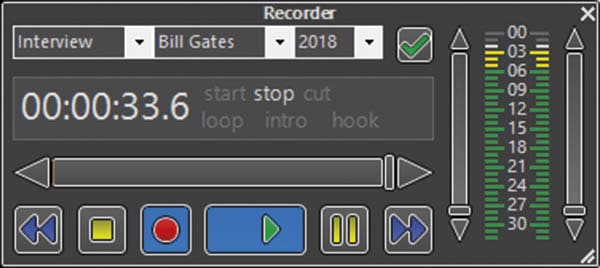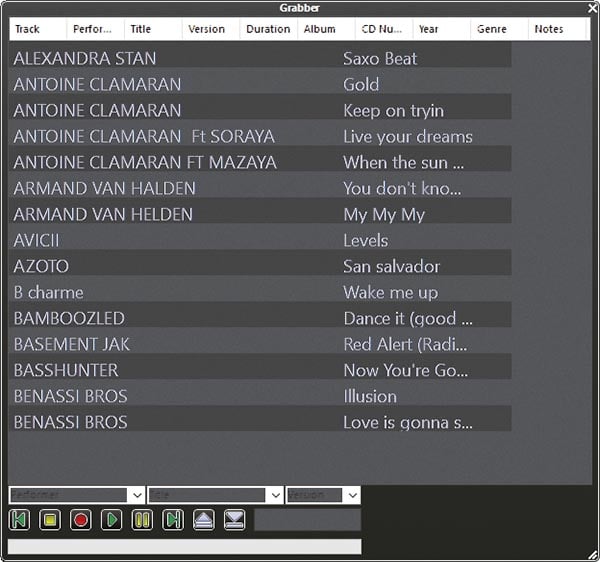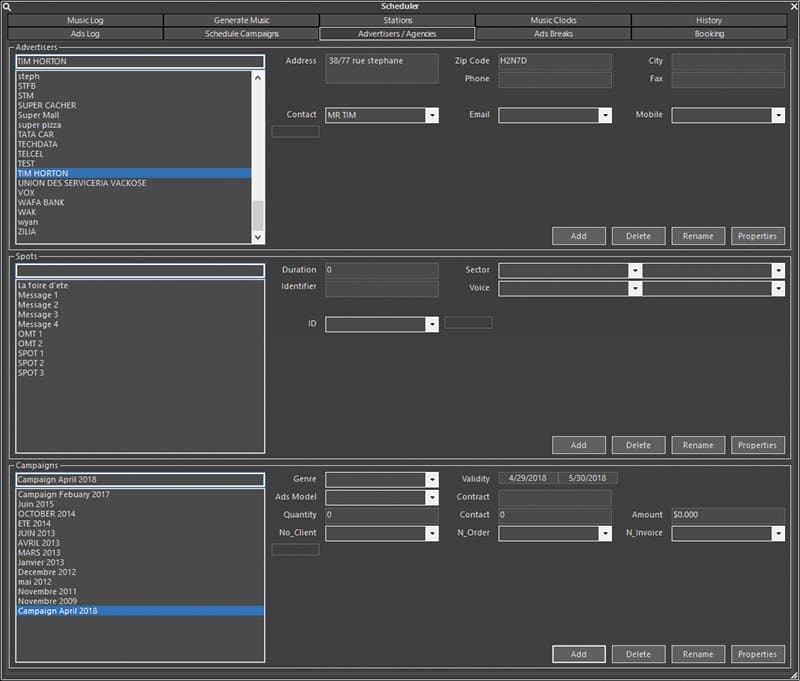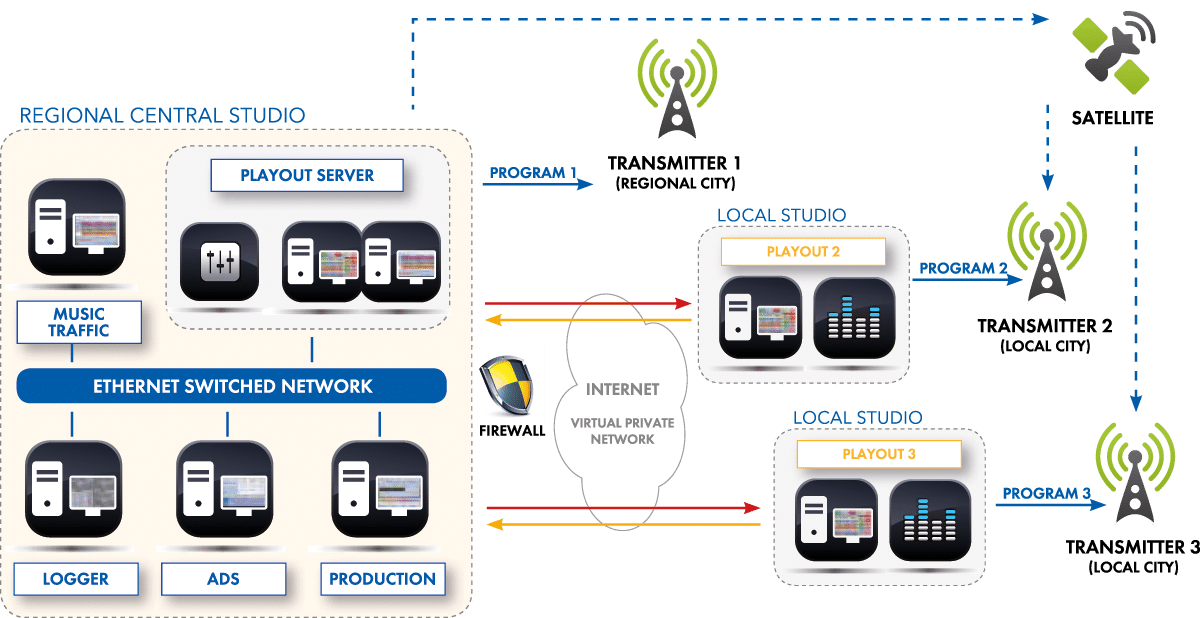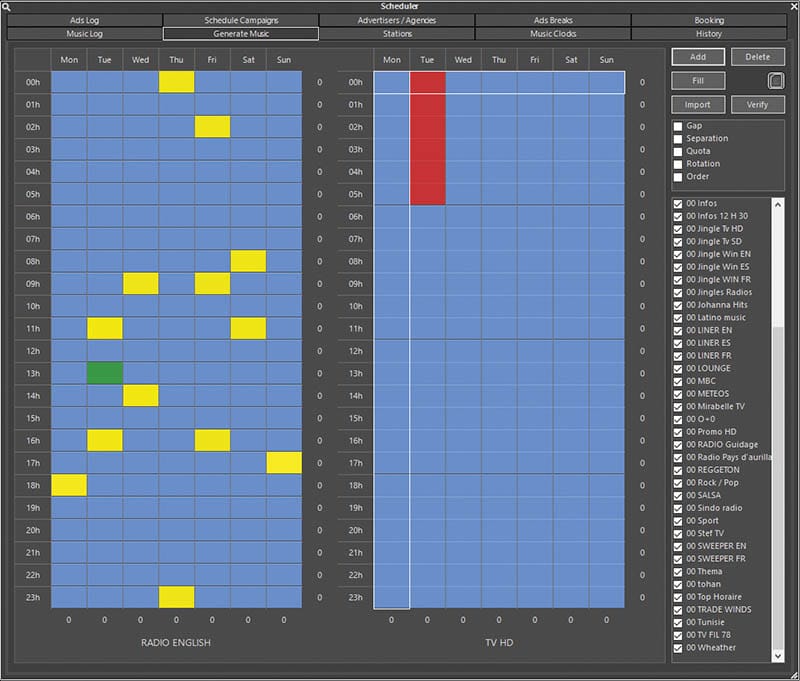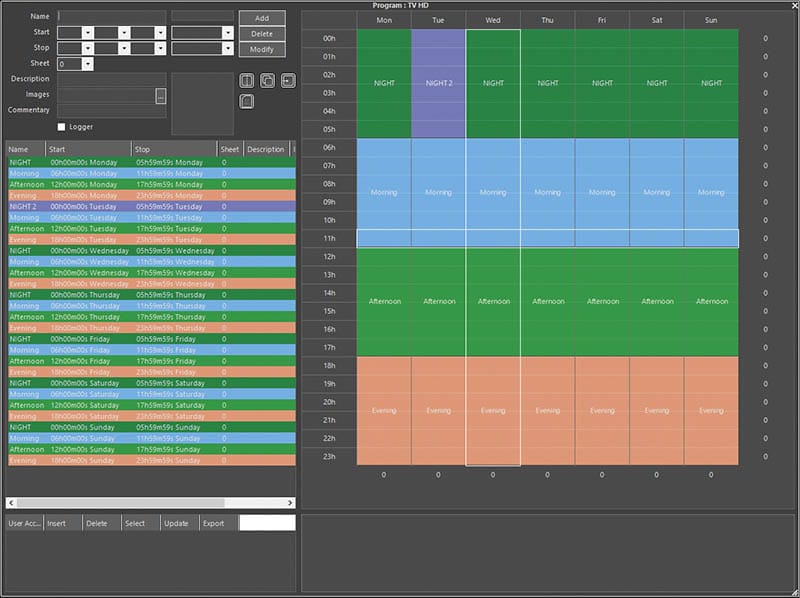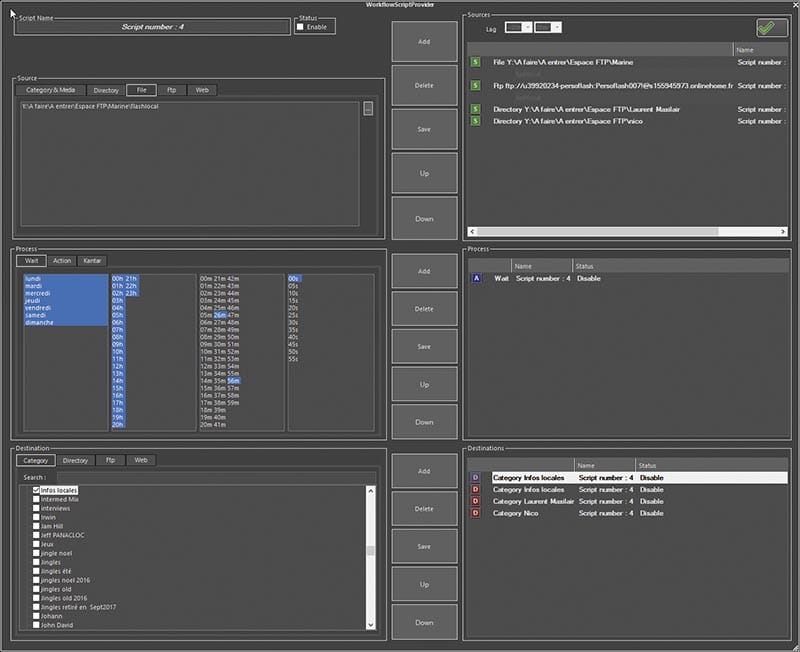Ingest & Production
The WinMedia offers fast-paced ingest and production tools that simplify users jobs. Designed for convergence, they allow users to ingest and produce content for Radio, TV, Web and mobile in a single system. WinMedia your Radio/TV Playout Automation Suite.
Ingest
The Production give you a vast array of ingest tools to import content from various sources and formats. Whether automatically or manually, all content is ingested, indexed and made immediately available in the content catalog.
- Voice
- Phone
- Live feeds
- Memory cards
- CDs
- FTP
- MDs
Multi-track Editing
Versatile and easy-to-use, our real-time multi-track editor offers up to eight audio tracks. It manages all the usual file formats and features a vast array of functionalities that will cover the needs of novice and expert users alike. Easy-to-use, this non-destructive editor gives journalists the edge for editing fast-breaking news with functions such as trim, cut, copy or paste and automatic silence remover. Intuitive drag & drops further accelerate the editing process. DJs can exercise their creativity with more advanced capabilities including fade-ins, fade-outs, normalize, auto trim, stretch and more. They will also appreciate extras like the possibility to export to third-party editing software such as Audacity, Audition or ProTools.
Audio Mix Editing
Our mix editor lets you manage your sequencing in no time. Quickly adjust volume to setup your fades, start/end/hook and loop points, intro/outro times, and insert voice-tracks for a lively broadcast.
BREAK
CAMPAIGN
REPORT
Scheduling Ads
Automatic Traffic
Traffic is a highly flexible traffic tool designed for local and national sized radio stations. Linked to winSales, which offers advanced Customer Relationship Management and Yield Management capabilities, Traffic allows users to directly retrieve existing campaigns. When working in a stand-alone mode, it covers all your advertising scheduling, including:
- Client and campaign management
- Advertising grid creation with cut, copy, paste and drag & drop functions
- Automatic insertion of spots in playlists depending on customized rules
- Synchronization of regional/local breaks across multiple stations
- Automatic filling for multiple ad zones
- Multiple channel management
- Reconciliation
- Billing
- Data export to accounting software
- Reports
Our traffic system is the heart of the management of the revenue of the radio or Tv station, it allows you to certified the broadcast and make the split with the state of arts including the precision of duration up to 10 ms
In order to check that your ads have really been broadcasted,WinMedia offers a reconciliation tool
Manual Traffic
Traffic allows you to manage the different ad breaks to let you choose the best compromise for your schedule of campaigns. The system alerts you by color themes if you don’t respect the rules such as the position in the break or type of Business sector for example.
- You could cut, copy, paste and drag & drop
- Visualization of the timing synchronization of regional/local breaks across multiple stations
Transfer & Networking
Sharing infrastructure, equipment and human resources across multiple sites ensures Radio or TV networks can substantially reduce costs. That is why winMedia developed powerful tools capable of managing flawless content and associated metadata transfers.
Transfer
Ideally suited for complex multisite deployments, in which each component such as ingest, production, scheduling, playout, distribution or archiving can be installed in any site, winMedia TV enables a better collaboration between remote locations. Based on Internet technologies such as IP, VPN and FTP, it exports all types of media and metadata as well as complete rundowns including all associated items such as voice-overs, mixes and more.
By using simple drag & drops, administrators model all their workflow in detail. Precise graphical representation helps to get a clear view of all your sources and destinations while our powerful engine will automate all transfers.
TEMPLATE
RULES
ROTATION
Scheduling
Scheduling can be time-consuming and tedious. Music has been designed from the ground up to make scheduling a breeze. From grid, music and ad scheduling to playlist management, Music offers all the tools you need to effectively build even the most complex broadcast schedules including regional ad insertion, multiple channel management and more – from a single system.
Grid Scheduling
- Create format clocks for a given period
- Assign the clock to the Grid
- Define starting modes (on time, manual, GPI)
- Manage multiple sites and channels from a single location
- Insert regional advertisement blocks
- Easily insert recurring sounds such as jingles using simple drag & drops
- Replicate schedules and speed up the scheduling process with copy, cut and paste functions
Music Scheduling
Thanks to complex mathematical algorithms, our powerful music scheduling engine helps you generate consistent music logs and offers a wide range of features such as:
- Rotation constraints
- Sequencing rules for artists, titles, composers, tempo and more
- Time slot management
- Direct access to matching songs for quick replacement
- Jingles, liners and promo scheduling
- Music log reconciliation
- Reporting and statistics
SHOW
TRAFFIC
PLAYLIST
Schedule
Scheduling can be time-consuming and tedious. Schedule has been designed from the ground up to make scheduling a breeze. From grid and ad scheduling to rundown management, Schedule offers all the tools you need to effectively build even the most complex broadcast schedules including regional ad insertion, multiple channel management and more – from a single system.
Show Grid scheduling
- Create format clocks for a given period based on time slots or programs
- Manage multiple sites and channels from a single location
- Insert advertisement blocks
- Management of series and episodes
- Insert commands to control connected devices (routing switchers, VTRs, and more)
- Easily insert recurring items such as jingles using simple drag & drops
- Replicate schedules and speed up the scheduling process with copy, cut and paste functions
Playlist Management
Music and Schedule automatically generates playlists based on predefined templates, music and ad scheduling. Additional items can be inserted in playlists using simple drag & drops, mixes can be refined and voice-tracks recorded. Additional features such as automatic filling, stretch, and prelistening gives you all the flexibility you need to fine-tune your playlists. Ideal for networks, winMedia lets you easily setup local news or advertising breaks.
PLAYLIST
PLAYER
CARTRIDGE
On Air Playout
Renowned for its reliability, On-air is designed with advanced flexibility and rock-solid performance to ensure your radio station is on air and sounding great at all times.
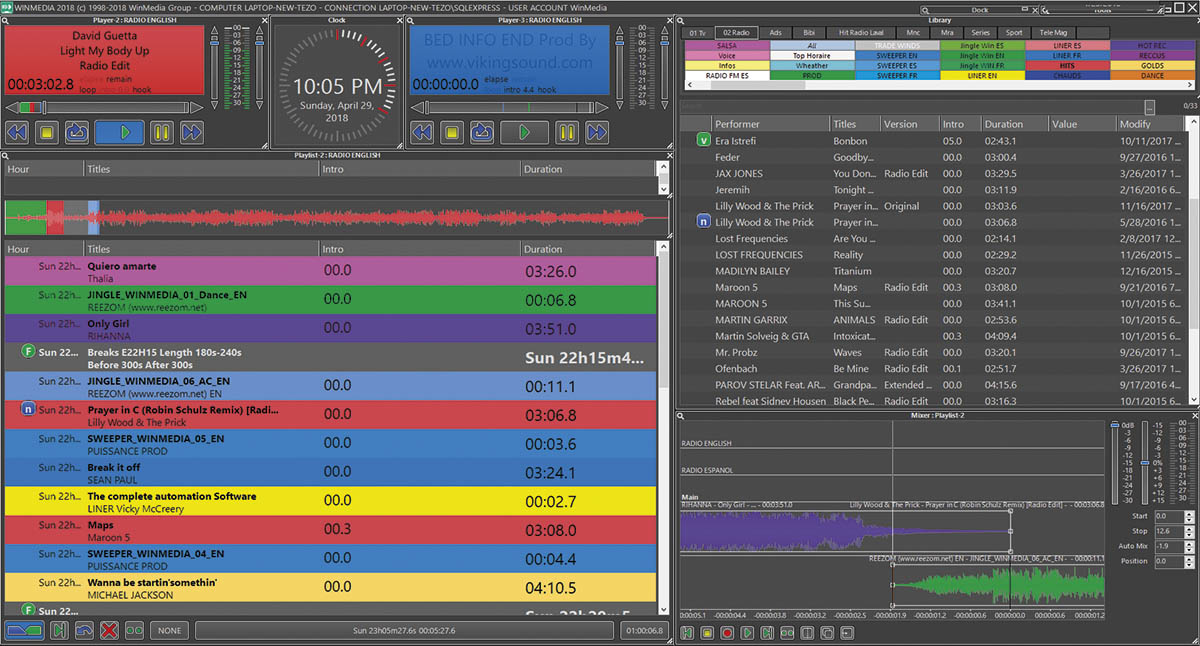
Intro, outro, hook
and loop points
Clock
Broadcast
while recording
Centralised
content catalog
Regional/local ad break synchronization
Playlist management
Mode switching automatic/manual
Master Slave mode
Counters
Mix editing
winMedia On-Air can easily be controlled by any external control device using a RS 232 port or IP connection.
Tight Integrations
The module On-air is fully integrated with all other winMedia tools, including winMam, winSales, Music, Traffic. All scheduled news, music and advertising items are thus automatically inserted into the playlist for immediate broadcast. On-air is IPbased and GPI-based for seamless interfacing with all popular studio equipment such as mixing consoles, dedicated remote controls, switchers and routers. To further enhance its advanced integration capabilities, On-air supports a wide range of communication protocols such as Wheatnet, Axia, Monitora, Dante and more
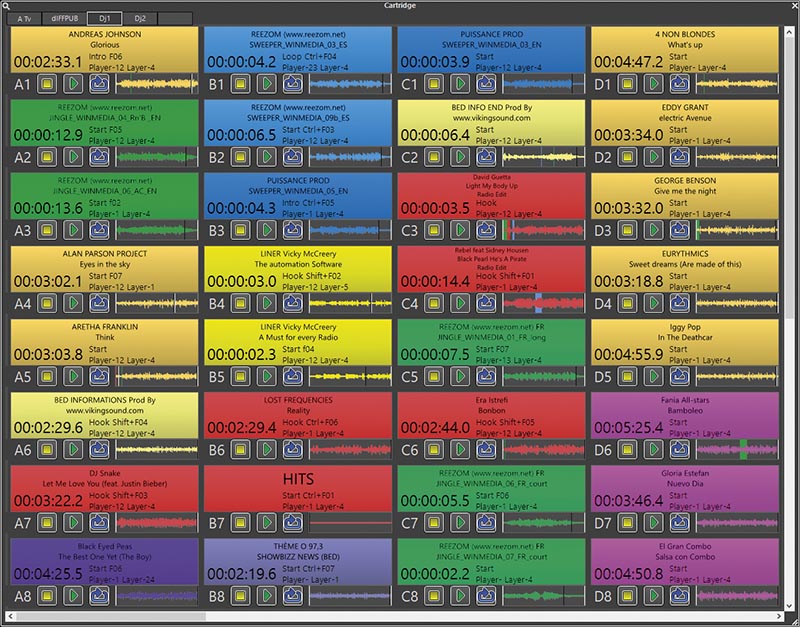
Up to four on-air outputs
32 cart hot-keys
Automatic fade
Automatic reconciliation
PFL playback
High Reliability
Based on a redundant architecture, On-air provides several tools to make sure every single point of failure is removed:
- Auto filling prevents dead air
- Multiple instances capabilities ensure that clients and servers are always accessible
- Preloading of sounds on the local machine in case of network failures
- Complete disaster recovery solution by plugging in a backup playout system operating in slave mode. The master/
slave mode ensures that if your main broadcasting PC fails, the second one will take over automatically at the exact same
point in the playlist or cart hot-keys - Playout servers redundancy
VIDEO
SWITCH
GRAPHICS
Deliver – Playout
Renowned for its reliability, Playout is designed with advanced flexibility and rock-solid performance to ensure your TV station is on air and looking great at all times. It provides automated content playout for satellite channels, cable head-ends and webcasters, as well as easy live switching for local TV stations.
Advanced Flexibility
Playout operates both in live and automated mode and broadcasts in HD, SD and several formats and also NDI. The intuitive and configurable interface displays key information as well as necessary tools for last minute modifications. For increased flexibility, Playout combines a playlist and cart hot-keys and offers up to four on-air outputs.
Playout offers a wide set of features including:
- Multi-channel audio playout
- Metadata support
- Subtitles and closed caption playout support for Srt
- Automatic triggering of graphics during playout
- Last minute updates
- Playout while the file is still being uploaded or recorded
- Third-party devices control (video grid over IP, video routers, video mixers, GPI, and more)
- Remote video switch to any camera
- Tight coupling between main and local programs
- Master/Slave mode
- Redundant playout
- Detailed playout log
Complete integrations
Interfacing with all popular studio equipment such as mixing consoles, dedicated remote controls, switchers and routers.
For enhanced efficiency, Playout controls broadcast devices such as video servers, graphic systems, still stores, routers, logo inserter, tickers, virtual sets and more by seamlessly integrating with third-party traffic and NRCS systems.
Graphics Creation
winMedia provides a complete suite for the creation and playout of high-quality graphics. As this module is natively integrated with winMedia solutions, expensive third-party integrations become unnecessary. Called Publish, our graphics solution delivers crisp and eye-catching on-air graphics. It allows graphic artists to create their own multi-layered templates that project the style and individual look of different programs and channels. Upper/lower third graphics are easily inserted by simply filling the required data fields while multilingual crawls, rolls, animated logos and clocks are just a mouse click away. Advanced scenarios automate the process while making it possible to feed live data and deliver in real time with fill or path through mode.
Workflow and RDS
winMedia streamlines podcasting by automating transcoding and delivery. Setup your podcasting scenarios by choosing your preferred conversion rates and frequencies and let it post your VOD and replays for you!
Thanks to its Media Asset Management core, winMedia Radio expertly manages media and associated metadata. Our all-in-one application called Publish retrieves all necessary metadata and enables you to manage all RDS traffic and live text publication, using the UECP protocol, for your radio station or your entire network. Thanks to advanced RSS/XML feeds and scenarios, it automatically transmits information such as weather, breaking news and more.